DateTracking in HRMS:
An employee emails to their HRMS department that her Surname will change after 2 weeks, as she gets married after 2 weeks. Assume today being 10-Dec-2014, HRMS team will Date-Track to 24-Dec-2014 and query on her record; Next her record will be changed to reflect the Surname applicable from 24-Dec-2014 Onwards.
As soon as you logon to a screen which is based on Date sensitive information,
Oracle will prompt you with two options:
- Change the Effective Date of the current logged on SESSION
- Retain the SYSDATE as Current Effective date

- In reality, a record gets created/updated in a table called fnd_sessions.
- If you click on YES, then you will get an opportunity to change the Current Session Date
- The Date Selected by user for date-track is stored in fnd_sessions with their sessionid.
Before making the change the record was
Person First Name: Harika
Person First Name: Bhashyam
effective_start_date : 10-JAN-2014 (when the person joined organization)
effective_end_date : 31-12-4712 (From Hr_Api.g_eot [end of time, well not literally)
If the record is modified in Correction mode, then this record will be modified as
Person First Name: Harika
Person First Name: Pothuguntla
effective_start_date : 10-JAN-2014 (when the person joined organization)
effective_end_date : 31-12-4712 (From Hr_Api.g_eot [end of time, well not literally)
If the record is modified in UPDATE mode, then this record will be modified asThe existing record will be end dated
Person First Name: Harika
Person First Name: Bhashyam
effective_start_date : 10-JAN-2014 (when the person joined organization)
effective_end_date : 23-Dec-2014 (a day prior to date-track date)
A new record will be created
Person First Name: Harika
Person First Name: Pothuguntla
effective_start_date : 24-DEC-2014 (when the person joined organization)
effective_end_date : 31-12-4712 (From Hr_Api.g_eot)
So this is modifying in UPDATE mode, existing record is end-dated and a new record is created.

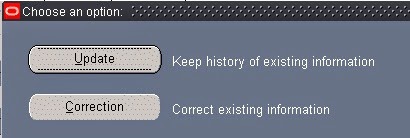
No comments:
Post a Comment