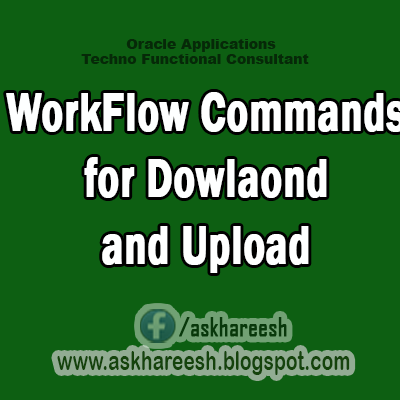
WorkFlow Commands for Dowlaond and Upload:
WorkFlow Commands and Instructions:
------------
The workflow definitions are stored into the database. The standard workflow files (wft) files are in
the $PA_TOP/patch/115/import/US/ and $PO_TOP/patch/115/import/US. The custom files are located in
$PA_TOP/patch/115/import and $PO_TOP/patch/115/import respectively.
When ever any patch is applied that impacts the workflow customizations, follow the below steps to
reapply the customizations.
1) Log on to the environment on which the customizations need to be applied.
2) Set the environment.
Ex: ./oracle/devl/app/prodappl/APPSDEVL_mmpsodevl.env
3) Fire the workflow definition download command to download the workflow definition from the database
How to Download Workflow from Oracle Applications?
DOWNLOAD WORKFLOW:
WFLOAD apps/apps 0 Y DOWNLOAD $HOME/PAAPINVW.wft PAAPINVW
WFLOAD apps/apps 0 Y DOWNLOAD $HOME/poxwfpag.wft POWFPOAG
The above commands creates the workflow definition files (wft) in the local directory $HOME/
4) Verify whether the workflow changes are intact.
5) If the workflow definitions are overwritten then apply the custom workflow definitions from the
mentioned directory.
How to Download Workflow from Oracle Applications?
UPLOAD WORKFLOW:
WFLOAD apps/apps 0 Y UPLOAD $PA_TOP/patch/115/import/PAAPINVW.wft
WFLOAD apps/apps 0 Y UPLOAD $PO_TOP/patch/115/import/poxwfpag.wft
verify the log and output file for any errors.

No comments:
Post a Comment