There are three
Match Approval Levels.
- Two–Way: Purchase order and invoice quantities must match within tolerance before the corresponding invoice can be paid.
- Three–Way: Purchase order, receipt, and invoice quantities must match within tolerance before the corresponding invoice can be paid.
- Four–Way: Purchase order, receipt, inspection and invoice quantities must match within tolerance before the corresponding invoice can be paid.
Choose one match
approval level and click on Distributions button to get account details as
below.
Save all your
data, copy PO number for further reference, check the status column as
“Incomplete” and approve the Purchase order by clicking Approve button then
Click on OK.
Now check the
status as “Approved”.
The tables
affected with PO creation are:
SELECT * FROM PO_HEADERS_ALL WHERE SEGMENT1='6037' AND TYPE_LOOKUP_CODE='STANDARD'; SELECT * FROM PO_LINES_ALL WHERE PO_HEADER_ID=110349; SELECT * FROM PO_LINE_LOCATIONS_ALL WHERE PO_LINE_ID=173277; SELECT * FROM PO_DISTRIBUTIONS_ALL WHERE LINE_LOCATION_ID=264447;
You can check PO
status and details in Purchase Order summary form.
You can see the
history of Purchase Order.
Tools Menu
---> Action History
You can create
the Purchase Order document as same as previous with different PO number.
Tools Menu
---> Copy Document
You can cancel
the Purchase Order.
Tools Menu --->
Control
Receipts:
Navigation:
Purchasing, Vision Operations (USA) ---> Receiving ---> Receipts
Select Vision
Operations and click Ok.
Check button as
shown above and save, and then click on Header button.



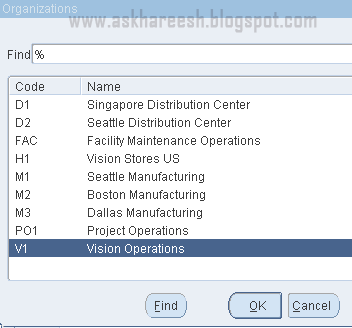
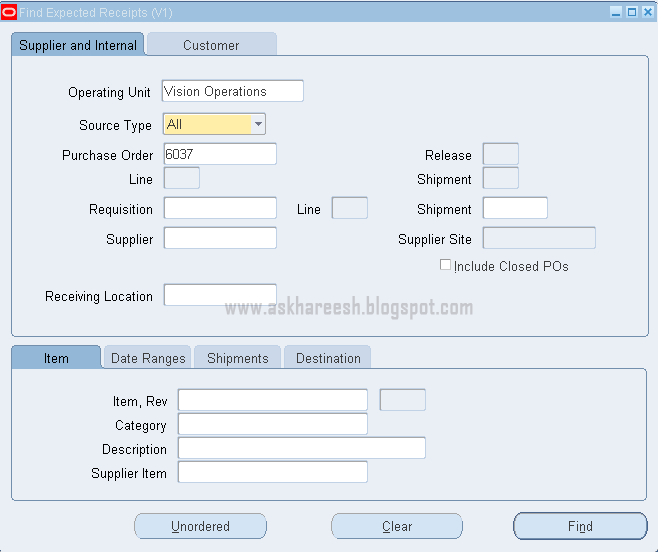
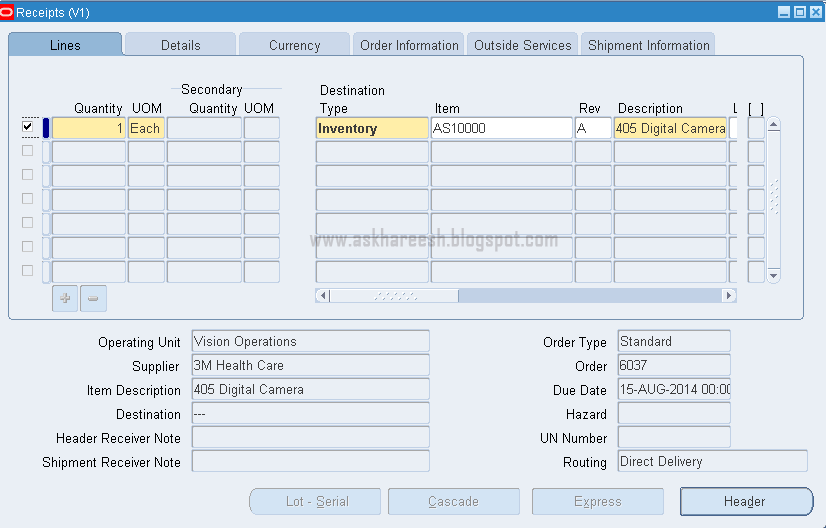

No comments:
Post a Comment