15) Can we have item type without process?
No.
16) How to load the workflow from one instance to another instance?
Wfload filename.wft, wfload username/password.
17) What are Synchronous & Asynchronous modes?
Synchronous does not interaction with database.
18) Can we have commit inside of the workflow?
Neednot.
19) How to change the workflow process dynamically?
By using lookup types.
20) How to execute workflow from SRS window?
Call work flow from process
21) What is workflow back ground process purpose?
WF_ENGINE.BACKGROUND( ) API to start up a background engine.
22) What is lookuptypes?
A lookup type is a static list of values. These lists can be referenced by activities and by item type, message or activity attributes.
23) What is expand roles check box?
Check Expand Roles to send an individual copy of the notification message to each user in the role. The notification remains in a user’s notification queue until the user responds or closes the notification.
If you do not expand the role for a notification activity, Oracle Workflow sends one copy of the notification message to the assigned performer role and that notification is visible in the notification queue of all the users in that role. If one user in that role responds or closes that notification, the notification is removed from the notification queue of all other users in that role.
24) What is event?
An event activity represents a business event from the Business Event System within a workflow process. Include event activities in workflow processes to model complex processing or routing logic for business events beyond the standard event subscription options of running a
function or sending the event to a predefined agent. An event activity can either receive, raise, or send a business event
25) What are comparison activities?
The comparison activities provide a standard way to compare two
numbers, dates, or text strings.
Compare Date :Use to compare the value of an item type attribute of type Date with a constant date.
Compare Number : Use to compare the value of an item type attribute of type Number with a constant number
Compare Text : Use to compare the value of two item type attributes of type Text.
It calls procedure WF_STANDARD.COMPARE.
Each comparison activity has two activity attributes:
• Test Value—a constant number, date, or text string which to compare to a reference value.
• Reference Value—an item type attribute of type Number, Date, or Text.
The comparison activities use the Comparison lookup type for a result code. Possible values are ”Greater Than,” ”Less Than,” ”Equal,” or ”Null,” if the item type attribute is null.
Compare Execution Time: The Compare Execution Time activity provides a standard way to
compare the elapsed execution time of a process with a constant test time.
The Compare Execution Time activity calls a PL/SQL procedure named WF_STANDARD.COMPAREEXECUTIONTIME.

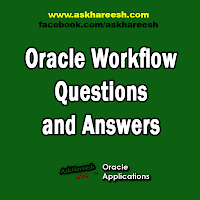
No comments:
Post a Comment