How to create user in Oracle Applications?
Open System Administrator responsibility
Navigation: System Administrator --> Security -->Define
Enter User Name which you want to create
give password
Form will ask to enter password again
Attach the responsibilities to your user
Save all your work and Log Out from current user.
Enter your new user name and password to log in.
Form will ask you to enter current, new passwords. Enter as per yours and submit.
You have successfully created your new user.

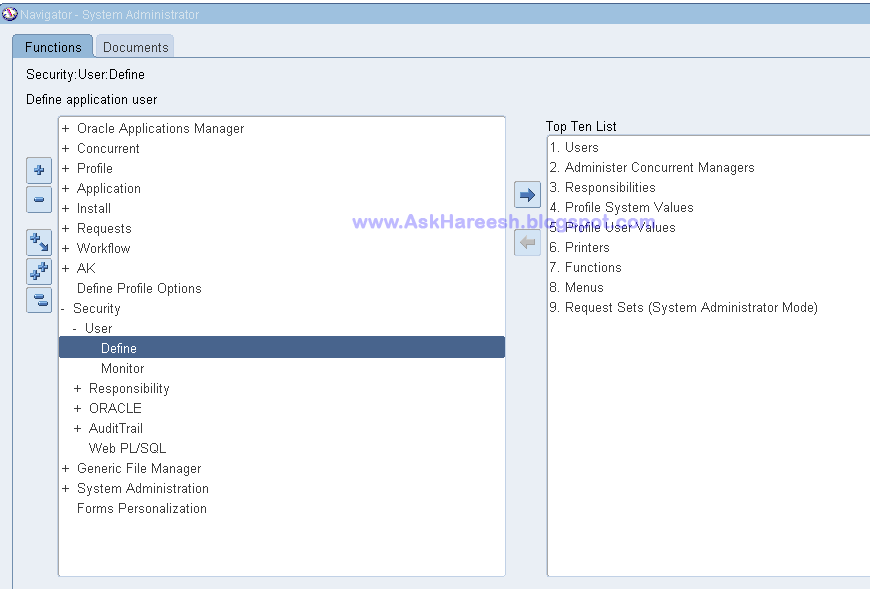





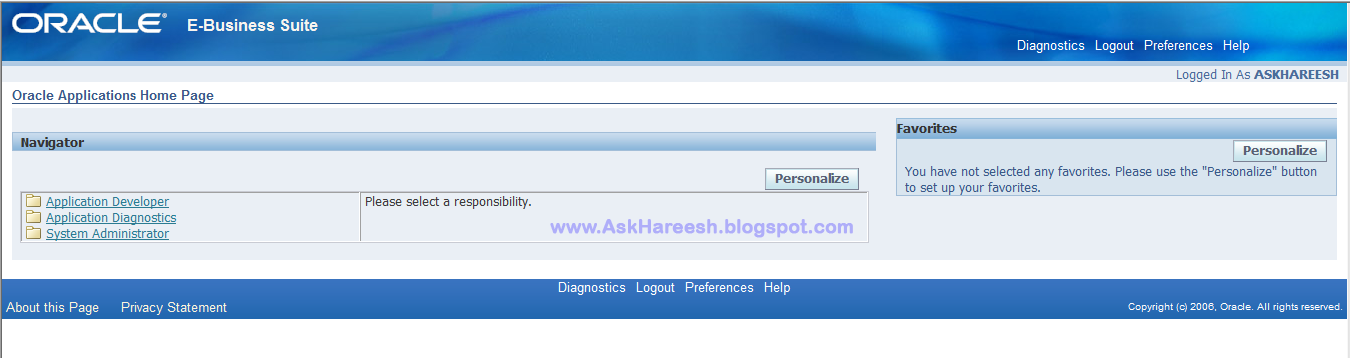
No comments:
Post a Comment