First we need to know the form Name to do this form as Read Only. So i am going to do Requisitions form as Read Only.
Navigation:
Purchasing Vision Operations(USA) --> Requisitions --> Requisitions
Now, Go to Help --> About Oracle Applications
Scroll down to Current Form, note the Form Name.
Now go to Application Developer Responsibility.
Navigation:
Application Developer --> Application --> Form
Query with form name as below and note the User Form Name.
Now go to Function.
Navigation:
Application Developer --> Application --> Function
Go to Form Tab then Query with User Form Name as below.
Add a parameter as QUERY_ONLY=YES and save the form.
Now go to Requisitions Form, you can query all the records but not enter records.
Navigation:
Purchasing Vision Operations(USA) --> Requisitions --> Requisitions
Now, Go to Help --> About Oracle Applications
Scroll down to Current Form, note the Form Name.
Now go to Application Developer Responsibility.
Navigation:
Application Developer --> Application --> Form
Query with form name as below and note the User Form Name.
Now go to Function.
Navigation:
Application Developer --> Application --> Function
Go to Form Tab then Query with User Form Name as below.
Add a parameter as QUERY_ONLY=YES and save the form.
Now go to Requisitions Form, you can query all the records but not enter records.

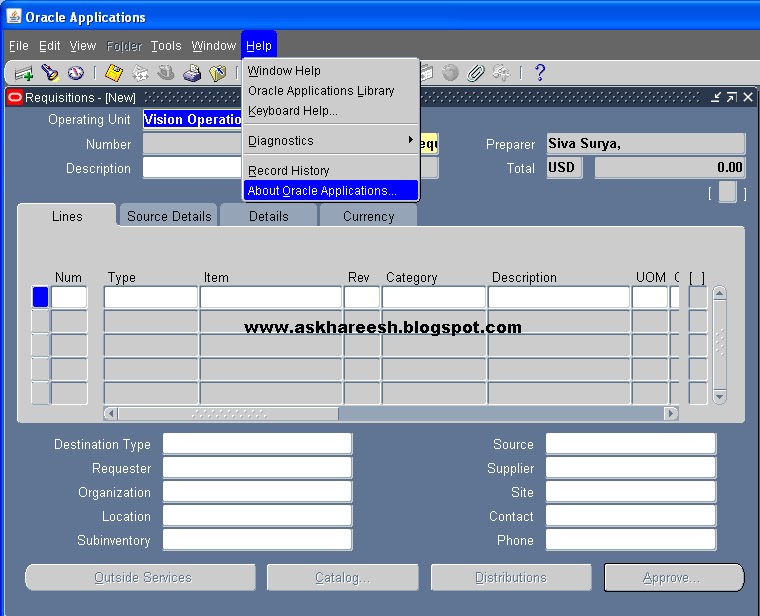





No comments:
Post a Comment