I want to change field prompt name from "Effective Date" as "GL Date" in Journal entry page.
Navigation:
General Ledger, Vision Operations (USA) --> Journals --> Enter --> New Journal
Navigation for Personalization:
Help --> Diagnostics --> Custom Code --> Personalize
Enter the Seq number and Description of the personalization and the trigger event should be "WHEN-NEW-FORM-INSTANCE".
Go to Actions tab:
Enter seq number, object type, Target Object, Property Name, Value.
Save the form, close all the windows and reopen Journal Entry form. Now you can observe the change.
Navigation:
General Ledger, Vision Operations (USA) --> Journals --> Enter --> New Journal
Navigation for Personalization:
Help --> Diagnostics --> Custom Code --> Personalize
Enter the Seq number and Description of the personalization and the trigger event should be "WHEN-NEW-FORM-INSTANCE".
Go to Actions tab:
Enter seq number, object type, Target Object, Property Name, Value.
Save the form, close all the windows and reopen Journal Entry form. Now you can observe the change.

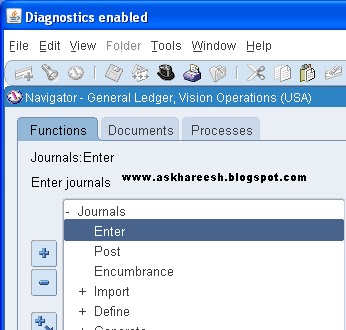




No comments:
Post a Comment