Supplier creation
Navigation : Purchasing Vision Operations --> Supply Base --> Suppliers
Click on Create Supplier.
Enter Organization name and Country of origin.
Click on Apply Button.
Address creation:
Click on Address book as shown above and create button as below.
Enter Address details as below and click on continue.
Navigation : Purchasing Vision Operations --> Supply Base --> Suppliers
Click on Create Supplier.
Enter Organization name and Country of origin.
Click on Apply Button.
Address creation:
Click on Address book as shown above and create button as below.
Enter Address details as below and click on continue.





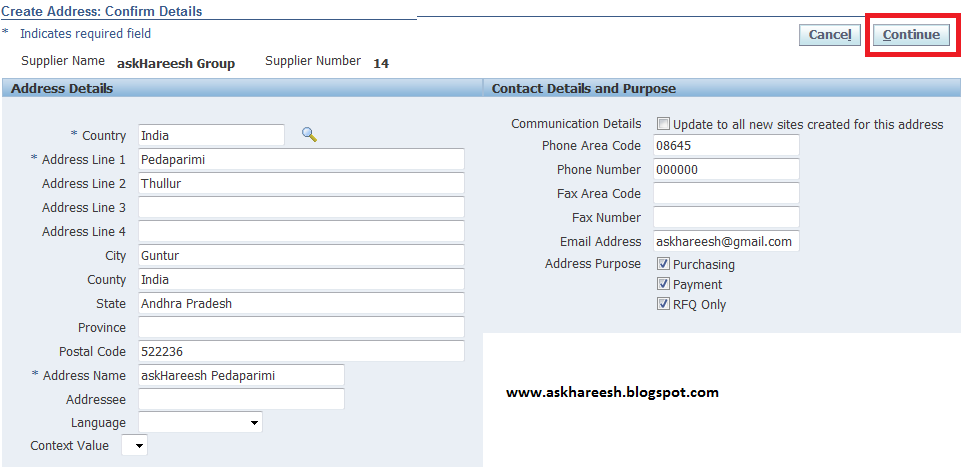
F4C0E22381
ReplyDeleteTakipçi Satın Al
3D Car Parking Para Kodu
Google Konum Ekleme
Danone Sürpriz Kodları
Türkiye Posta Kodu
26C56CD4DC
ReplyDeleteGörüntülü Sex
Görüntülü Sex
Görüntülü Show
3CC334497E
ReplyDeleteTakipçi Satın Al
Promosyon Kodu
SEO Paketleri