Step1)
Develop a report with parameters using RDF Builder.
Download sample RDF from here.
Step2)
Move this report to PO_TOP in server.
Path : po/12.0.0/reports/US
Step 3) : Creating Executable
Login to Oracle Applications and navigate to executable form like below.
Navigation : Application Developer --> Concurrent -->Executable
Enter Executable, Short name, Application where you moved your report, Execution method as Oracle reports and finally Your execution file name and save your work.
Step 4) Creating Concurrent Program
Navigation : Application Developer --> Concurrent --> Program
Enter Program name, Short name and Application. Give executable name as you created earlier and output format and save the form.
Step5) Attaching Parameters
Click on parameters button in the above window, add parameter as below and make sure that your parameter name in the report should match the Token name like below.
Step 6) Assigning Program to Request Group.
Navigation: System Administrator --> Security --> Responsibility --> Request
Here, I am creating new Request group and assigning concurrent program and save your work.
Step7)
Run the concurrent program from your attached request group responsibility, enter parameter value and submit the request.
The output is
Also read: Report Registration with out Parameters
Develop a report with parameters using RDF Builder.
Download sample RDF from here.
Step2)
Move this report to PO_TOP in server.
Path : po/12.0.0/reports/US
Step 3) : Creating Executable
Login to Oracle Applications and navigate to executable form like below.
Navigation : Application Developer --> Concurrent -->Executable
Enter Executable, Short name, Application where you moved your report, Execution method as Oracle reports and finally Your execution file name and save your work.
Step 4) Creating Concurrent Program
Navigation : Application Developer --> Concurrent --> Program
Enter Program name, Short name and Application. Give executable name as you created earlier and output format and save the form.
Step5) Attaching Parameters
Click on parameters button in the above window, add parameter as below and make sure that your parameter name in the report should match the Token name like below.
Step 6) Assigning Program to Request Group.
Navigation: System Administrator --> Security --> Responsibility --> Request
Here, I am creating new Request group and assigning concurrent program and save your work.
Step7)
Run the concurrent program from your attached request group responsibility, enter parameter value and submit the request.
The output is
Also read: Report Registration with out Parameters

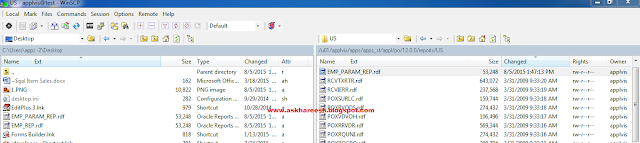
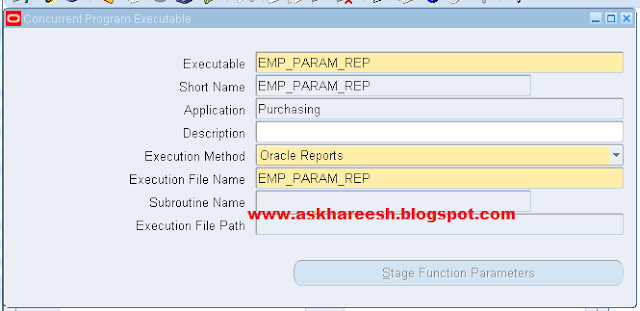



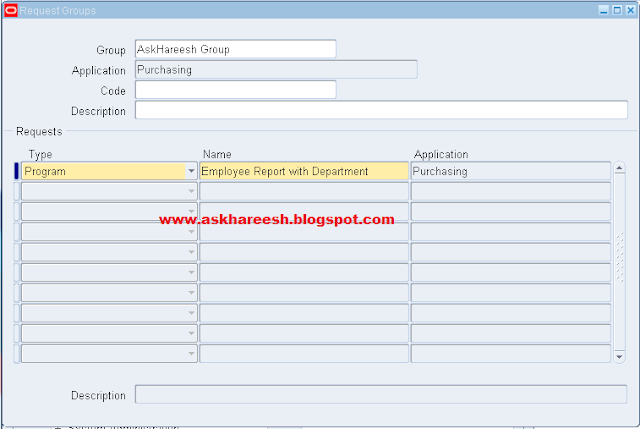
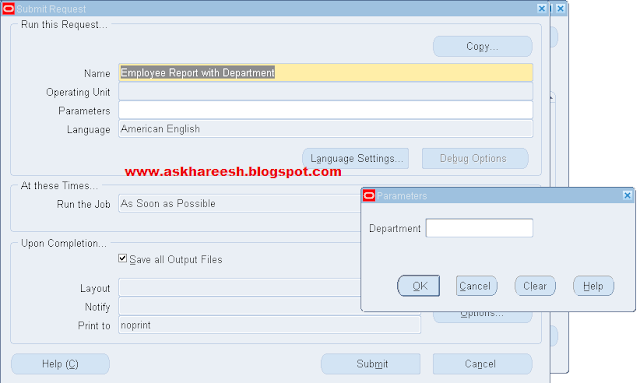
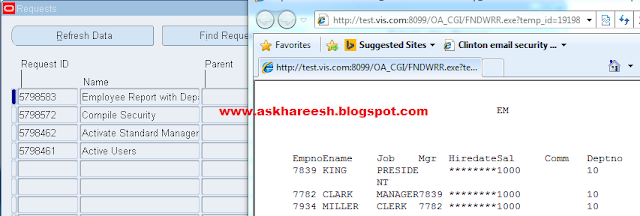
No comments:
Post a Comment