4) Open Executable form and go to personalization.

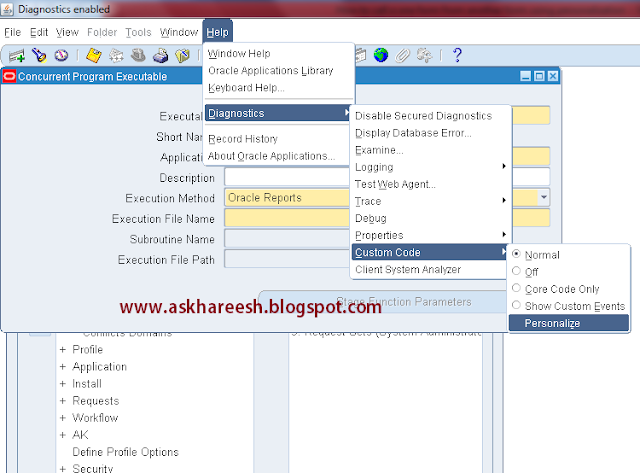
5) Set the global variable value in the default whare condition of block, call execuate_query and set null value to global variable at the end.




6) Save and close the form.
7) Now open the concurrent program form and try to query (CTRL+F11) and now click on tools --> Exceutable
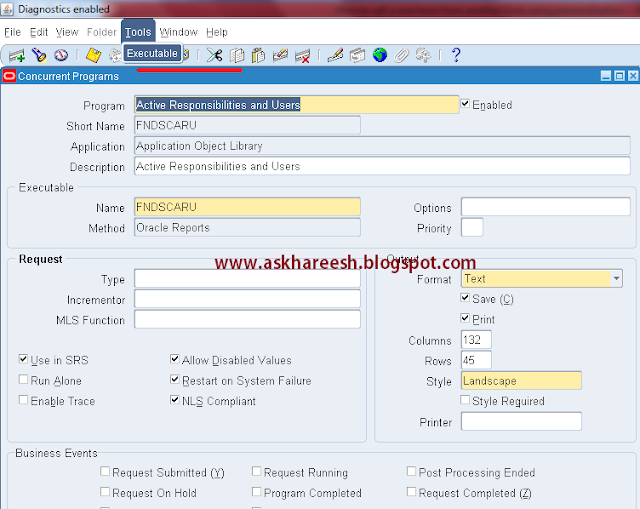
Now you can see the respective execuatble.


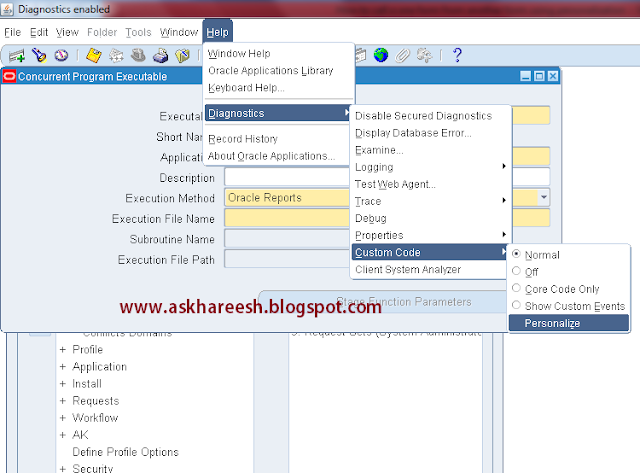
5) Set the global variable value in the default whare condition of block, call execuate_query and set null value to global variable at the end.




6) Save and close the form.
7) Now open the concurrent program form and try to query (CTRL+F11) and now click on tools --> Exceutable
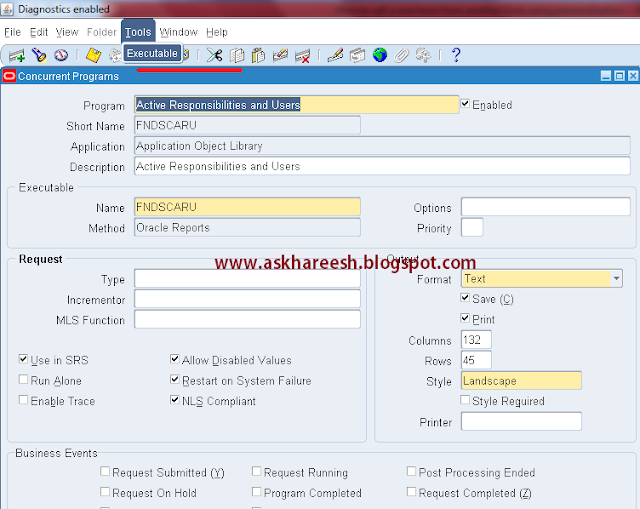
Now you can see the respective execuatble.


No comments:
Post a Comment