Payables Payment Reports
Cash Requirement Report: Use the Cash Requirement Report to forecast your immediate cash needs for invoice payments. You can submit this report before every payment batch to determine your cash requirements for the batch. You can also submit this report for the next two or three payment batches to forecast your cash requirements for the future and improve your cash management.
Discounts Available Report: Use the Discounts Available Report to identify payments where you can take advantageous discounts. If you find that you are losing discounts, you can change your system and supplier defaults and modify your payment batch selection criteria to make sure that you take all valid discounts.
Discounts Taken and Lost Report: Use the Discounts Taken and Lost report to identify payments for which you could have taken a discount, but did not. If you find that you are losing discounts, you can change your system and supplier defaults and modify your payment batch selection criteria to make sure that you take all valid discounts.
E–mail Remittance Advice: The E–mail Remittance Advice program sends remittance advice information to suppliers in e–mail format. It is not necessary to use this feature if remittance advice information is attached to your payment document.
Final Payment Register: Use the Final Payment Register to list each payment that was included in a payment batch. The report lists each payment in a payment batch, including setup, overflow, and subsequently voided payment documents, in ascending order by payment number.
Future Payment Maturity Date Report: Use this report to review the amounts and maturity dates of future dated payments that have not yet matured. This can help you estimate your cash needs by showing you the amounts of future dated payments due to mature on a specific date. Note that this report uses only the payment's maturity date, and does not use information from Oracle Cash Management to identify whether the payment has actually cleared your bank.
Missing Document Numbers Report: Use the Missing Documents Report to identify any payment documents that you have not accounted for in Payables. The report lists any payment document numbers within a range you specify that are not recorded in Payables as paid, stopped, void, or spoiled.
Payment Audit by Voucher Number : Use the Payment Audit by Voucher Number Report to review payments with assigned sequential voucher numbers. If you enable the Sequential Numbering profile option, either you or Payables can assign a unique, sequential number to each payment you create. You can also use this report to review assigned and available voucher numbers for the sequence name you specify, as well as sequential numbers that have been deleted.
Payment Batch Control Report: Use the Payment Batch Control report to review information about the invoices paid in one or more payment batches. You can submit this
report after every payment batch to compare it with actual payment information.
Payment Exceptions Report: Use this report to review exception payments in Payables. This report provides you with a state–of–the–system listing of the exception payments in Payables at any time. Exception payments are payments that your bank has:
• Not yet cleared
• Cleared for an amount different from the payment amount
• Cleared before the payment date
• Cleared, but the payment is void in Payables In addition, this report lists future dated payments that:
• Have not cleared and the maturity date has passed
Payment Gain/Loss Report: Use this report to identify payments that have at least one invoice with a loss and at least one invoice with a gain. The report totals the exchange rate currency gain and loss for each payment and calculates the amount you can adjust your general ledger balance for each combination of gain/loss accounts. In some accounting practices, you are required to make this adjustment to avoid inflating your gain/loss accounts. For each payment that has both a gain and a loss, Payables lists each currency exchange rate gain and loss included in the payment.
Payment Register: Use the Payment Register to review payments created for each bank
account you use. The report lists each payment that has a payment date within the range
you specify, as well as the total payment amount and cleared amount of all payments. It sorts and subtotals by bank, bank branch, and bank account. The report also displays the payment document and disbursement type for each set of payments, and provides a subtotal for each payment document. Voided checks will not be subtracted from the report totals. If you want to review actual cash disbursed, then you can run this report along with the Void Payment Register.
Positive Pay Report:
Preliminary Payment Register: Use the Preliminary Payment Register to review the payments Payables will create when you format payments for the invoices in a payment
batch.
Separate Remittance Advice: Use this report to display and print remittance advice information that is not included in your payment document (for example, electronic payment documents). You can send the output of this report to your suppliers to notify them that you made a payment and which invoices were paid.
Stopped Payments Report:
Unclaimed Property Report: Use this report to identify uncleared payments. This report is particularly useful in the United States where you need to identify unclaimed property that might need to be legally es-cheated to a designated authority.
Void Payment Register: Use the Void Payment Register to obtain a listing of void payments. The Void Payment Register provides you with payment and supplier information for each void payment. Payables sorts the report by bank, bank branch, bank account, payment document, and payment number, and prints a subtotal for each. Payables also provides a report count and total at the end of the report.
with holding tax by invoice report:
Also read: Payables Report Listing
Also read: Payables Concurrent Programs
Also read: Payables Supplier Reports
Also read: Payables Income Tax Forms and Reports
Also read: Payables Invoice Reports
Also read: Payables Invoice Tax Reports
Also read: Payables Payment Reports
Also read: Payables Accounting and Reconciliation Reports
Also read: Payables Notices

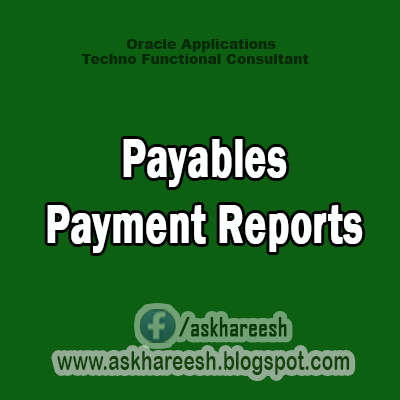
No comments:
Post a Comment