Payments:
Once the Invoice
is created, approved and accounted. Then we can make the Payments to the
supplier. There are three types of Payments.
- Manual: If Organization is going to pay the amount by cheque or cash then it will be captured under the manual payment type.
- Quick: System will automatically generate the payment transaction as per the Invoice number. System will automatically generate the Cheque number also.
- Refund: If any refundable amount is there, we have to pay to the supplier or customer or employee then those payments will be select as Refund method.
Navigation:
Payables, Vision Operations (USA) ---> Payments ---> Entry --->
Payments
Enter trading
partner, payment date, bank account, payment process profile, method and
document at headers level. Click on Enter/Adjust Invoices button to add this
payment for particular Invoice of this supplier or trading partner.
You can create multiple payments for single
invoice with different amounts
Enter invoice
number and save close this window.
Click on Actions
button and tick Create Accounting check box with final.
Click on OK. The
following message will come.
You can check these
payments in View payments tab in Invoice form.
The tables affected with this payments creation are:
SELECT * FROM AP_INVOICE_PAYMENTS_ALL WHERE INVOICE_ID=211320; SELECT * FROM AP_CHECKS_ALL WHERE CHECK_ID=77550;

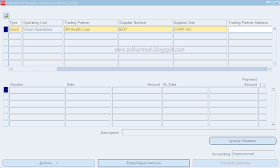
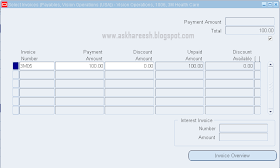

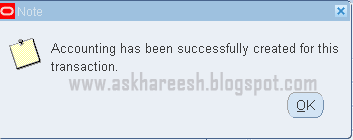

No comments:
Post a Comment