We can hide Record History and About Oracle Applications options from Help menu in Oracle Applications forms through form customization using CUSTOM.pll .
I would like to hide Record History and About Oracle Applications options in Purchase Orders form.
Before doing the changes, options are enabled like below.
Open the CUSTOM.pll using form builder and done the changes in procedure event like below.
Change the code as below.
Code to copy:
v_user_name VARCHAR2(100):=NULL;
form_name VARCHAR2(30) := NAME_IN('system.current_form');
BEGIN
--null;
v_user_name := fnd_global.user_name;
IF (v_user_name = 'OPERATIONS')
THEN
IF (FORM_NAME = 'POXPOEPO')
THEN
SET_MENU_ITEM_PROPERTY ('HELP.RECORD_HISTORY',ENABLED,PROPERTY_FALSE);
SET_MENU_ITEM_PROPERTY ('HELP.ABOUT_ORACLE_APPLICATIONS',ENABLED,PROPERTY_FALSE);
END IF;
END IF;
Compile the CUSTOM.pll and open Purchase Orders form now. You can observe that Record History and About Oracle Applications options are disabled.


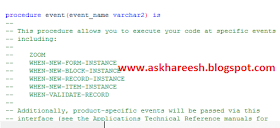



No comments:
Post a Comment